Super 8 films to USB memory stick.
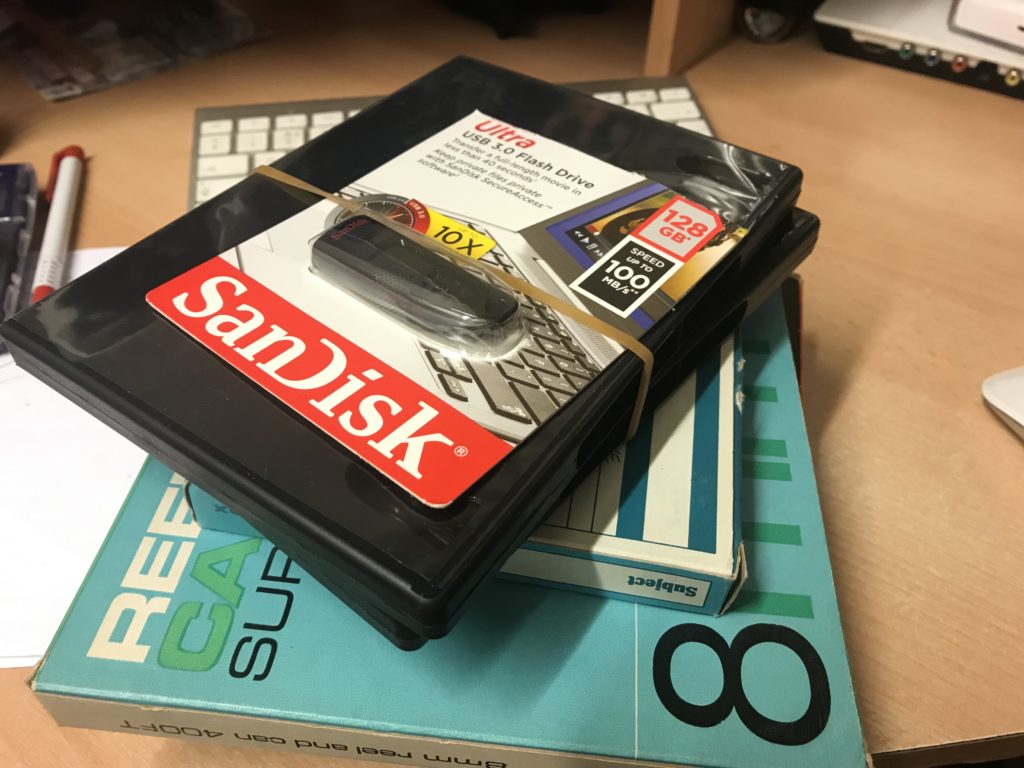
Super 8 films to USB memory stick.
Picture above of the job we have just completed converting Super 8 film to USB memory stick. Please note we also transfer VHS tape to USB memory stick. This format allows you to play back your cine films on your computer or smart TV.
Super 8 films to USB.
Steps:
-
Set Up the Super 8 Film Scanner:
- Follow the manufacturer’s instructions to set up and connect the Super 8 film scanner.
-
Load the Film:
- Load the Super 8 film into the film scanner according to the scanner’s instructions.
-
Connect USB Memory Stick:
- If the film scanner has a direct USB output, connect your USB memory stick to the scanner.
-
Configure Settings:
- Adjust the settings on the film scanner, such as resolution, frame rate, and output format. Higher resolutions will result in better image quality but larger file sizes.
-
Start Scanning:
- Initiate the scanning process. The film scanner will convert the analog film frames into digital images.
-
Save to USB Memory Stick:
- If the film scanner supports direct saving to USB, the digitized files will be saved directly onto the connected USB memory stick.
-
Verify and Organize:
- Check the digitized files on the USB memory stick to ensure the quality meets your expectations.
- Organize the files into folders if needed.
-
Backup:
- Create a backup of your digitized Super 8 film files to prevent accidental loss.
-
Editing (Optional):
- If necessary, you can edit the digitized files using video editing software on your computer before transferring them to the USB memory stick.
By using a Super 8 film scanner with a direct USB output feature, you can streamline the process of transferring Super 8 film to digital format and save it directly to a USB memory stick. Be sure to carefully follow the instructions provided by the manufacturer of the film scanner for the best results.