Video editing
Colour correcting cine film
Colour correcting cine film.
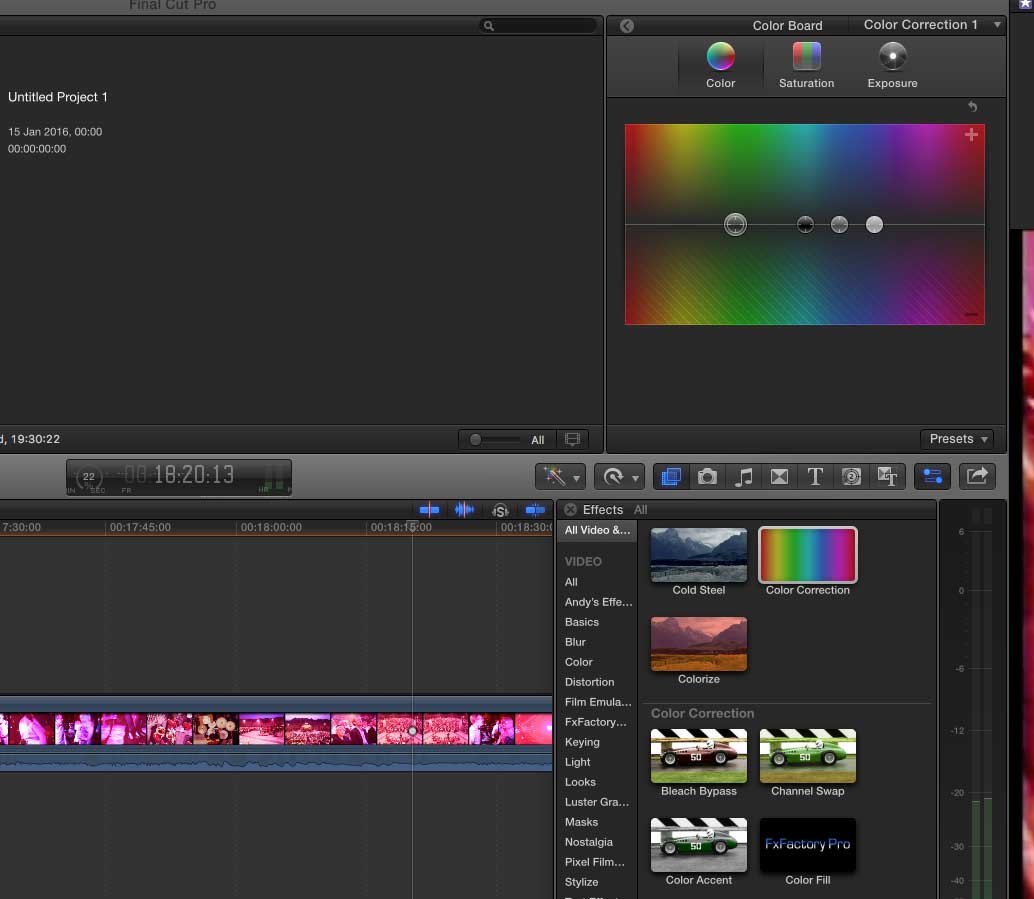
Picture above showing colour correction. The window on the left shows the picture before colour correction.
Colour correcting cine film.
We are at present in the process of scanning 16mm film to digital files. The customer is Eastbourne Borough Council.
Heritage Eastbourne Have supplied us with around 8 x 16mm cine films for conversion to DVD and digital files.
The 16mm film has an optical sound track. This looks like a clear strip down one side of the 16mm, with wavy black lines on the track.
Our 16mm scanning method.
The 16mm film is scanned vis LED light and captured via an HD camera housed into the scanner. The digital output is transferred to our Apple Mac editing computer via HDMI connection. This method of scanning cine film produces no flicker. Also due to the nature of the diffused LED light source. There are no hot spots in the scanned video file.
Capture rate.
The capture rate from the HDMI input is a broadcast specification 50 mega bytes per second.
Post capture.
The video file is then imported into Final Cut Pro 10 and placed on the timeline.
Colour correcting cine film.
The colour correcting of the cine film involves adjusting the Highlights. Colour channels and exposure of the film. This process is fairly time consuming. It requires a good eye for keeping the balance the same throughout the film.
Magenta. (Red)
When Colour correcting cine film magenta tends to be the predominant colour to correct. This is due to cine film ageing and seems to be present in 16mm. 8mm film suffers more from a Cyan or Magenta cast than just Magenta.

The picture Above. Shows how I have removed the magenta cast to the film using the colour Board in Final Cut Pro 10.
Link to Eastbourne Museums.
knowing your video editing codecs
Knowing your video editing codecs.

So you have decided to try out some video editing your PC or Mac. I would say that knowing your video editing codecs is essential.
What is a video codec?
A video codec is a hardware or software based tool for encoding video. Codecs apply to audio files as well as video.
What are they for? Uncompressed video requires hug amounts of storage space. Without video compression it would be close to impossible to store your SD or HD video on tapes or memory cards.
Video picture quality. The rule is normally that the lower the compression the higher the picture quality. Having said this some of the modern codecs are very efficient at compressing video without picture quality loss.
Video Bitrate. Bitrate is measured in Bits per second of picture information. Broadcast Standard (In the UK) bitrate is 50 mega bits per second. With 4:2:2 colour sampling.
H.264. Is a modern video codec. It is predominantly used for High Definition video on the Internet.
Apple Pro Res. Is used heavily within Apple video editing programmes such as Final Cut Pro.
MPEG 4. Is employed for Blu Ray HD video discs.
AVI. Is a Predominantly Windows PC video codec.
Latest video camcorders. Formats.
Sony are now employing their XAVC recording format which is dedicated to 4K video production. This format empolys MPEG 4. AVC/H encoding for very high picture quality. Content formats are listed below.
- 4K (4096 x 2160 and 3840 x 2160), HD and proxy resolution.
- MPEG-4 AVC/H.264 video compression.
- 12, 10 and 8 bit colour depth.
- Up to 60fps.
- MXF wrapping format can be used.
- 4:4:4, 4:2:2, 4:2:0 colour sampling.
Panasonic cameras such as the Panasonic HCX-1000 use .mov video. This makes life very easy when ingesting video clips into Final Cut Pro. This is due to the fact that FCP X uses, .mov as its native editing codec.
Video Production Sussex Bryan Ferry concert
Video Production Sussex.

Picture above of 2 professional video cameras. Filming a Bryan Ferry concert at the Dome in Brighton.
The assignment.
Video Image Productions were contacted last week by Bryan Ferry’s son Isaac. He wanted his fathers concert filmed. Originally Isaac wanted 3 video camera crews to cover the concert. Unfortunately we were only contacted in the morning and the performance was for that same evening. This limited our camera options because 2 of them had been hired out.
Video production Sussex. The Venue.
The Bryan Ferry concert was at the Dome in Brighton.
Arrival.
Once we arrived outside the Dome in Brighton. I was asked to make contact with the road manager to obtain security passes. The video equipment was off loaded, and we began setting up the cameras in the circle of the theatre.
Panasonic. The camera I used was my Panasonic HCX 1000. With its 20 X Leica zoom lens. It made a ideal camcorder for close up and wide shots of the Concert.
Camera 3 camera. The third camera operator was Ben. Ben was from a Brighton based company and shot different angles from the circle using a Sony EX3.
Close in shots.
I also bought my Canon 5D with a 70-200mm F.28 IS lens. Also 3 Canon batteries and plenty of memory cards. This was the Camera used by Issac. The only problem with this was that Isaac was not aware. Of the 12 minute continuous record time limit of the Canon. But I think he got some useful shots to cut into the main camera footage.
Sound.
We did not edit the video. But the sound for the finished video sound was to be taken from the 8 track mixing desk at the concert.
Media
At the end of the evening Isaac copied the video files. From the memory cards to his Apple Mac book Pro.
Video Production Sussex.
As well as providing video production for Sussex. We also cover the whole of the UK. We cover event videos. Promotional video and web sales videos.
Video Interviews and set piece to camera for Seaford councillor’s
https://youtu.be/CNxKLenvcmM
Video Interviews. and set piece to camera.
The video Set piece to camera was filmed for our 2 local Independent councillors Sarah McStravick and Sylvia Dunn.These video Interviews where shot In order to be uploaded to there websites.
The Video Interviews Shoot.
The video Interview shoot, started at 1o’clock in the Afternoon. There where 4 different locations to shoot at. All of these locations where within Seaford. Showing the different wards. Filming was challenging in the Town centre of Seaford. This was due to traffic noise and making sure we did’nt get in the way of the general public.
Video camera crews used for the video Interviews.
The video Interviews where shot on a Sony Z1 using a Vinten Pro tripod. Sound was recorded using radio microphones for ease of movement for the councillors.
Post Production.
Post production of these video Interviews was just a case case of a few cuts and sound cleaning. The final video was encoded to HD Apple Pro res. This was then given to Fiona for uploading to the Councillors websites. The editing software used for this was Apple FCP X.

Picture above Sylvia Dunn.
Personal note. I do strongly believe that Sarah and Sylvia are dedicated Independent local councillors. They work very hard to fight for local Issues. I really do believe that they deserve our vote In May.

Picture above Sarah McStravick.
Please visit Sarah McStravick’s website for more Information. http://seafordfirstsarahmcstravick.co.uk/
London video shooting Docklands HD
For the start of the documentary that we are producing for Snowbow productions, Des wanted London video shooting of The Docklands to show how it looks now. When compared to footage shot in the past.
London video shooting.
8mm cine film clip showing the Docks of old.

London film shots of The Docklands in the past.
In the original 16mm film about the Old London docks a little girl is shown looking at the very busy old docks, crowded with cargo ships from all over the world. As far as possible we had to shoot the same scenes from the 16mm film in HD footage to show how the landscape had radically changed over the years.

Picture taken by me showing the London Dockland area present day.
Matching London video shots.
Video below showing a plane taking off from London City Airport. This scene can be seen in the 16mm taken years ago when the port was full of cargo ships.
London video shooting locations.
We started the London video shoot at the Royal Dock down the river from the City area. Des Introduced the documentary by doing a piece to camera giving a brief history of the docks and about when he used to work on them in the past.
Once the opening sequence was recored for the documentary we move on up the river to the Excell Centre to film Anna’s piece to camera where she explains how much the London Docks have changed since she was a little girl.

Sound for the London video shoot.
All the sound on the day of the London video shoot was recorded using Beyerdynamic radio microphones and monitored using closed back Beyer headphones. One tip to remember when using radio microphones is to position them near to the speakers chest because that is where the microphones pick the sound up from. Also if the Radio Microphones can be keep under clothing this helps prevent external noises being picked up.
Video below showing a plane taking off from London City Airport which used to be the heart of the old London Docks.
https://vimeo.com/106727177
Link for the Museum about the London Docklands.