Reel to reel tape not cine film
One of the most common mistakes customers make. Is to think that audio reel to reel tape is cine film.
What is reel to reel audio tape?

Picture above showing audio reel to reel tape on our Ferrograph Logic 7 deck.
It is easy to understand how this happens. Reel to reel audio tape has the same dimensions as 8mm cine film. The main difference is reel to reel audio tape is that its magnetic tape. This is used for recording audio and not pictures.
What is Cine film?

Picture above showing standard 8mm cine films.
With 8mm cine film whether it is super 8 or standard 8 film. There are lots of picture frames contained within the film. The 8mm film is played back at 18 frames per second to create the illusion of movement. Cine film also has sprocket holes down one side of the film.
How to check.
The easy way to check if its film is that there will be little holes down one side of the film called sprocket holes. Also if you are unsure about which format you have. Pull out some of the film or tape and hold it up to a light. If it has pictures on then it is film. If on the other hand the tape is brown or dark grey it is audio tape. One thing to remember with cine film is that it has a leader. (This a white piece of film used at the start of a reel.) Then you will have to pull the film out until you see pictures on the frames.
Contact us.
If you have any questions regards your video production needs or old media formats. Such as audio cassette tapes, VHS video tapes, reel to reel audio tapes or 8mm and 16mm cine films then please contact us .
Telephone 01323 873513
Email videoimage@mac.com
Converting slides to digital
Converting slides to digital.

The same old story.
I have had this box of 35mm slides sitting in the loft for years. I now want them on a format that allows me to view them on my computer or TV.
I want to try Converting slides to digital myself!
If you wish to scan your 35mm slides yourself you have several options. These options are as follows.
Flatbed scanner. Epson make flatbed scanners which with the use of an adaptor give you the ability of converting slides to digital. This process can be a bit fiddly when loading the sides into the adapter. The Image quality of these flatbed scanners is good. However they can not hope to match the stunning quality of a professional slide scanner.
Picture above of our professional slide scanner.
Dedicated slide scanners. These scanners are made for scanning 35mm slides only. They have a much higher DPI for slide scanning. Software tends to be of a higher specification.
ICE software. Provides a cleaning function that reduces dirt and scratches on your slides.
Converting slides to digital. As you can imagine these dedicated scanners are very expensive.
Let us convert your slides. I still shoot 35mm Fuji Velvia slide film using a Nikon F100. We have invested in these expensive machines to provide the ultimate slide transfer service.. Whether you wish to have the final slides copy to DVD or computer files we can provide a professional Converting slides to digital service.
Digital storage.
Video Image Productions. Provide a variety of digital storage choices for your scans.
USB flash memory. Hard drive, Data DVD, CD, DVD,Blu-Ray. Digital files transfer over the Internet.
For more Information on our converting slides to digital service. Please follow the link below.
https://videoimageprod.co.uk/slides-copy-to-dvd/
Colour correcting cine film
Colour correcting cine film.
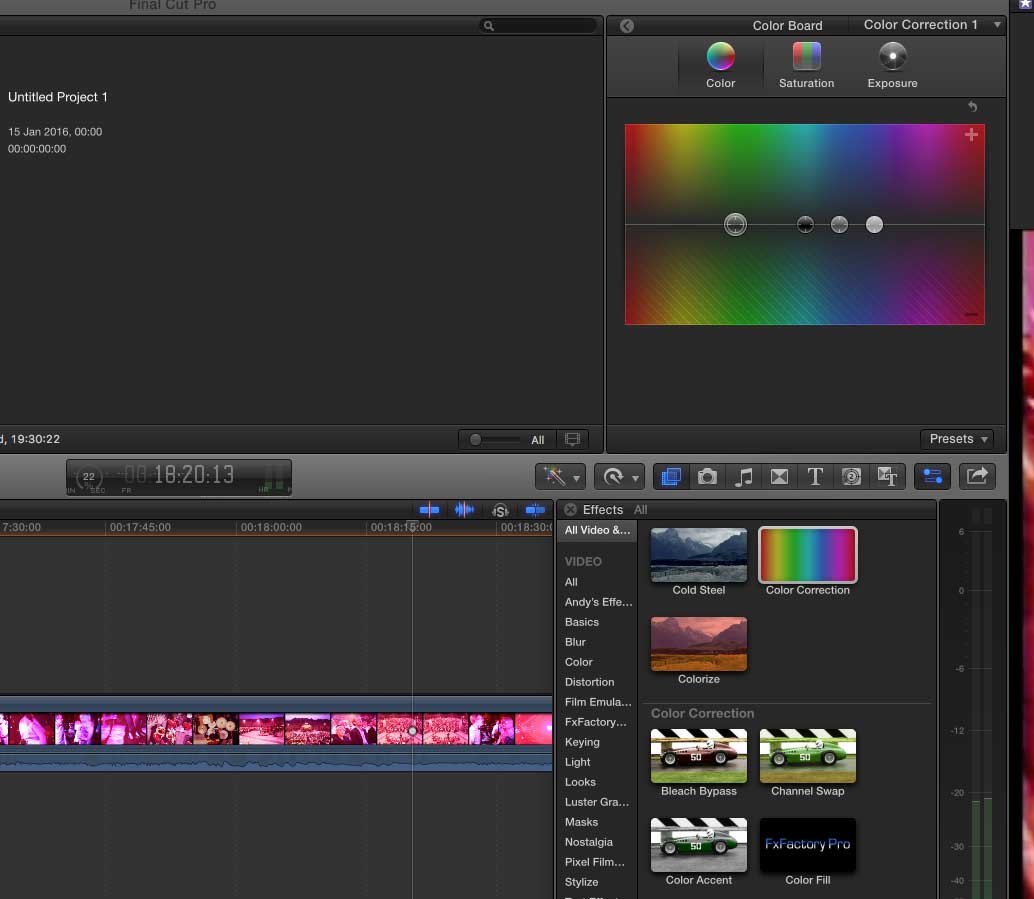
Picture above showing colour correction. The window on the left shows the picture before colour correction.
Colour correcting cine film.
We are at present in the process of scanning 16mm film to digital files. The customer is Eastbourne Borough Council.
Heritage Eastbourne Have supplied us with around 8 x 16mm cine films for conversion to DVD and digital files.
The 16mm film has an optical sound track. This looks like a clear strip down one side of the 16mm, with wavy black lines on the track.
Our 16mm scanning method.
The 16mm film is scanned vis LED light and captured via an HD camera housed into the scanner. The digital output is transferred to our Apple Mac editing computer via HDMI connection. This method of scanning cine film produces no flicker. Also due to the nature of the diffused LED light source. There are no hot spots in the scanned video file.
Capture rate.
The capture rate from the HDMI input is a broadcast specification 50 mega bytes per second.
Post capture.
The video file is then imported into Final Cut Pro 10 and placed on the timeline.
Colour correcting cine film.
The colour correcting of the cine film involves adjusting the Highlights. Colour channels and exposure of the film. This process is fairly time consuming. It requires a good eye for keeping the balance the same throughout the film.
Magenta. (Red)
When Colour correcting cine film magenta tends to be the predominant colour to correct. This is due to cine film ageing and seems to be present in 16mm. 8mm film suffers more from a Cyan or Magenta cast than just Magenta.

The picture Above. Shows how I have removed the magenta cast to the film using the colour Board in Final Cut Pro 10.
Link to Eastbourne Museums.
New Kodak super 8mm camera
New Kodak super 8 camera.
Fantastic news for us super 8 film shooters.
Kodak are bringing out a limited addition new Kodak super 8 camera.
Details.
Film Gauge: Super 8 (Extended Max-8 Gauge).
Film Load: Kodak Cartridges with 50ft (15m).
Variable Speed (9, 12, 18, 24, 25 fps) all with Crystal Sync.
Mount: C-Mount.
Fixed Ricoh 6mm 1.2, Optional 8-48mm Zoom Lens.
Manual Focus and Iris.
Viewfinder: 3.5″ Display with Standard Definition Input & Swivels +/- 45 Degrees.
Exposure Control: Built-in Light Meter for Supported Speeds of All Kodak Film Types, Manual Speed/Iris Settings.
Integrated Battery and Charger via Standard USB Wall Adapter.
Integrated Microphone.
Control Panel: Via 3.5″ TFT LCD.
Settings: Jog Wheel As User Interface.
Price: First Limited Edition — $400 – $750, Cheap Version Coming Later.
Buy Film, Processing, and Digital Transfer in One Step
Kodak plan to provide a super 8 film processing service. They will also provide a digital file with the processing service.. While Super 8mm processing is getting harder to find and more expensive, It’s unclear what kind of scan they’d be doing, or whether it’s just a simple telecine, but a lot of this plan makes sense.Kodak will provide a service for their. New super 8 film camera. Whereby you send the film to them. They process it, then send you a password so you can download a digital file of the film. What scanning method they will use is unclear at this stage.
Uk Market.
At this stage I am not sure if Kodak will be servicing the UK when it comes to film processing. I hope this venture by Kodak is a success. With film directors such as JJ Arbams,Christopher Nolan and Stephen Spielberg. Backing film It shows that it must be still the gold standard for movie making even in the 21 st century.
Hastings 1968 standard 8 cine film transfer.
Family cine film shot in Hastings cine film transfer East Sussex in 1968.
Kodak Cine film shot by my father in 1968. Both my father and Mother are Hastings born and bred and we still have many connections to this fantastic Seaside town.
Video Image Productions also provide a personal pick up and delivery service from Hastings and surrounding towns.
For more Information about this Historic town please visit https://www.visit1066country.com/destinations/hastings
